Bên cạnh Windows và macOS, Linux là hệ điều hành đang được người dùng sử dụng rộng rãi. Được phát hành miễn phí cùng với các chức năng vô cùng nổi bật, Linux ngày càng được ưa chuộng và phát triển mạnh trong thị trường.
Trong bài viết này, FStorage sẽ hướng dẫn các bạn cách kết nối Linux với FStorage.
Mục lục
Hướng dẫn kết nối FStorage với F3FS

S3FS là một opensource dùng để kết nối giao thức S3 trên hệ điều hành Linux.
Cài đặt S3FS
B1: Cài đặt s3fs trên hệ điều hành Centos
yum install s3fs-fuse.x86_64
Cài đặt s3fs trên hệ điều hành Ubuntu
apt install s3fs
B2: Tạo file quản lý IAM
echo Access_key_id:Secret_key_id> ${HOME}/.passwd-s3fs
Add quyền cho file IAM vừa mới tạo
chmod 600 ${HOME}/.passwd-s3fs
B3: Mount S3 Bucket
Tạo thư mục dùng để Mount S3 Bucket
mkdir Fstorage_demo
Để mount S3 Bucket sử dụng Command
s3fs fstoragedemo /Fstorage_demo/ -o url=https://s3.fstorage.vn -o passwd_file=${HOME}/.passwd-s3fs -o use_cache=/tmp/cache -o curldbg -o use_path_request_style -o allow_other
Kiểm tra xem đã mount được chưa
df -h
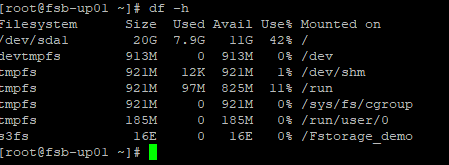
Hiện tại đã thấy có một mount point /Fstorage_demo trên server của bạn.
Bạn có thể thao tác bình thường như các mount point khác trên server
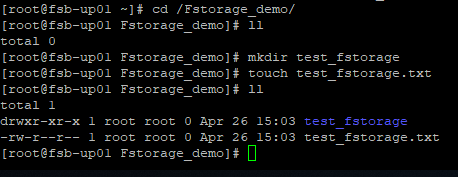
Bạn có thể sử dụng mount point S3 trên server của bạn để backup dữ liệu từ một thư mục khác. Hoặc có thể chưa Source Code hoặc log từ các ứng dụng đang chạy trên server.
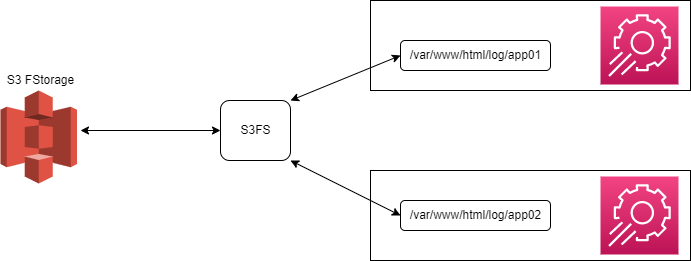
Hướng dẫn kết nối FStorage với AWS CLI

AWS CLI là một ứng dụng được AWS phát triển để hỗ trợ thao tác với S3 amazon bằng commandline trên hệ điều hành Linux
B1: Cài đặt AWS CLI
Trên Centos chạy command.
yum install -y awscli
Hoặc
wget https://awscli.amazonaws.com/awscli-exe-linux-x86_64.zip
unzip awscli-exe-linux-x86_64.zip
./aws/install
/usr/local/bin/aws –version
Trên Ubuntu chạy command
apt-get install awscli
Hoặc
wget https://awscli.amazonaws.com/awscli-exe-linux-x86_64.zip
unzip awscli-exe-linux-x86_64.zip
./aws/install
/usr/local/bin/aws –version
B2: Cấu hình account S3
Chạy command: aws configure –profile fstorage
AWS Access Key ID [None]: “Nhập Access_key_id”
AWS Secret Access Key [None]: “Nhập Secret_key_id”
Default region name [None]: “Không cần nhập”
Default output format [json]: “json”
Test kết nối.
Chạy command: aws s3 –profile fstorage –endpoint-url https://s3.fstorage.vn ls s3://fstoragedemo
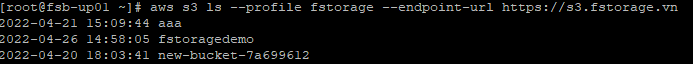
Upload dữ liệu từ server lên Fstorage
aws s3 –profile fstorage –endpoint-url https://s3.fstorage.vn cp /root/openresty-1.13.6.2.tar.gz s3://fstoragedemo
Download dữ liệu từ S3 xuống Server
aws s3 –profile fstorage –endpoint-url https://s3.fstorage.vn cp s3://fstoragedemo/awscli-exe-linux-x86_64.zip /root
Đồng bộ
aws s3 –profile fstorage –endpoint-url https://s3.fstorage.vn sync /var/log/ s3://fstoragedemo/log
Awscli hỗ trợ một số command
ls : list danh sách Bucket/File/Folder
cp : copy file/folder từ máy tính lên Fstorage hoặc ngược lại
rm : xóa file/folder
mb : tạo bucket
rb : xóa bucket
mv : move file/folder từ máy tính lên Fstorage và ngược lại
sync : đồng bộ dữ liệu từ máy tính lên Fstorage và ngược lại
Hướng dẫn kết nối FStorage với S3 cmd
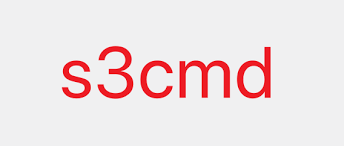
Cài đặt S3cmd
yum install s3cmd
Kiểm tra xem đã có s3cmd chưa
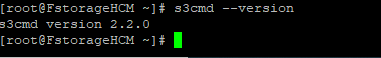
Cấu hình kết nối Fstorage
Tạo file cấu hình
Gõ lệnh.
vi .s3cfg
# Setup endpoint
host_base = hcm1.fstorage.vn
host_bucket = hcm1.fstorage.vn
bucket_location = hcm1
use_https = True
# Setup access keys
access_key = xxxxxxxxxxxx
secret_key = xxxxxxxxxxxxxxxxxxxxxxxxxxxxxxxxxxxx
# Enable S3 v4 signature APIs
signature_v2 = False
Kiểm tra xem kết nối như thế nào
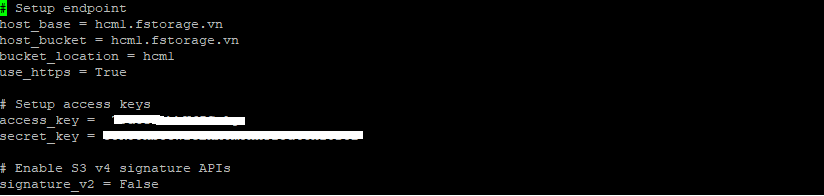
s3cmd ls s3://
s3://multicloud
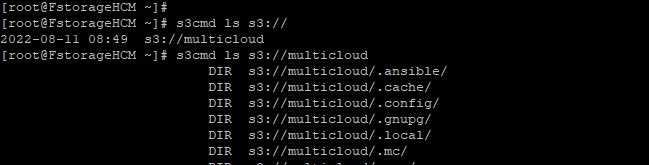
Upload file
s3cmd put rclone/Royal.Tramp.2008.S01E36.1080p.AMZN.WEB-DL.DDP2.0.H264-Ao.mkv s3://multicloud
Upload folder
s3cmd put –recursive rclone/ s3://multicloud
Download file
s3cmd get s3://multicloud/ftool-win32-x64.exe .
Download folder
s3cmd get –recursive s3://multicloud/data/ .
Sync
s3cmd sync –recursive rclone/ s3://multicloud
Xem thêm một số command nếu có nhu cầu sử dụng nhiều hơn
Gõ lên s3cmd –help
Kết luận
Như vậy là mình đã hướng dẫn xong cách kết nối hệ điều hành Linux với FStorage. Hy vọng thông qua bài viết này sẽ giúp bạn có thể điều hành doanh nghiệp và chăm sóc khách hàng tốt hơn.
Chúc bạn thành công!
Để tìm hiểu thêm về dịch vụ FStorage, vui lòng liên hệ đến :
Hotline: Ms.Nhi 0359406812
Fanpage: https://www.facebook.com/fstorage
Email: support@fstorage.vn



















